Notice
Recent Posts
Recent Comments
Link
| 일 | 월 | 화 | 수 | 목 | 금 | 토 |
|---|---|---|---|---|---|---|
| 1 | 2 | 3 | 4 | 5 | ||
| 6 | 7 | 8 | 9 | 10 | 11 | 12 |
| 13 | 14 | 15 | 16 | 17 | 18 | 19 |
| 20 | 21 | 22 | 23 | 24 | 25 | 26 |
| 27 | 28 | 29 | 30 |
Tags
- Realm
- Git
- MacOS
- rxswift
- Swift
- Archive
- Code
- Session
- Notification
- darkmode
- appstore
- IOS
- window
- 한글
- SwiftUI
- FLUTTER
- error
- Firebase
- iOS16
- geofencing
- Apple
- shorebird
- Xcode
- UIButton
- 이미지
- mac
- 개발자
- github
- JPA
- 웹뷰
Archives
- Today
- Total
목록텍스트 (2)
EEYatHo 앱 깎는 이야기
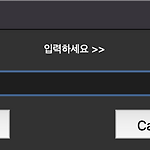 Python ) 입력받기
Python ) 입력받기
터미널로 입력받기 string = input("입력하세요 >> ") pyautogui 라이브러리로 입력받기 import pyautogui string = pyautogui.prompt("입력하세요 >> ")
Server/Python
2023. 3. 20. 16:56
 Swift ) UIButton Label, Image 순서 바꾸기 - EEYatHo iOS
Swift ) UIButton Label, Image 순서 바꾸기 - EEYatHo iOS
Swift의 UIButton에 Label과 Image를 모두 넣을 경우, 아래와같이, image - Label 순서로 그려집니다. 이 구조가 맘에 안들경우, myButton.imageEdgeInsets = UIEdgeInsets(top: 0, left: 20, bottom: 0, right: 0) myButton.titleEdgeInsets = UIEdgeInsets(top: 0, left: 0, bottom: 0, right: 20) 이런식으로 titleEdgeInsets 와 imageEdgeInsets를 일일히 조절하는 방법도 있지만, Label과 Image의 순서만 바꿔야 한다면, myButton.semanticContentAttribute = .forceRightToLeft 이렇게 간단하게 할 수..
iOS, Swift
2021. 3. 30. 13:33

