Notice
Recent Posts
Recent Comments
Link
| 일 | 월 | 화 | 수 | 목 | 금 | 토 |
|---|---|---|---|---|---|---|
| 1 | 2 | 3 | ||||
| 4 | 5 | 6 | 7 | 8 | 9 | 10 |
| 11 | 12 | 13 | 14 | 15 | 16 | 17 |
| 18 | 19 | 20 | 21 | 22 | 23 | 24 |
| 25 | 26 | 27 | 28 | 29 | 30 | 31 |
Tags
- IOS
- window
- Git
- JPA
- Swift
- geofencing
- Apple
- Session
- Firebase
- 웹뷰
- appstore
- 개발자
- rxswift
- mac
- Xcode
- shorebird
- FLUTTER
- UIButton
- 맥
- iOS16
- SwiftUI
- 이미지
- darkmode
- Realm
- github
- MacOS
- 한글
- Archive
- error
- Code
Archives
- Today
- Total
EEYatHo 앱 깎는 이야기
iOS, Swift 애니메이션 서드파티 Lottie 본문
세상이 정말 좋아졌습니다. 애니메이션까지 디자이너분이 만들어주시면 적용만 하면 되다니!
(물론 뷰를 가지고 하는 애니메이션은 개발자 영역이지만..)
Free Lottie Animation Files, Tools & Plugins - LottieFiles
The world’s largest online platform for the world’s smallest animation format for designers, developers, and more. Access Lottie animation tools and plugins for Android, iOS, and Web.
lottiefiles.com
Lottie란,
json 파일을 읽는 식으로 애니메이션을 구현할 수 있는 서드파티 입니다.
=> 따라서, json 파일 하나로 iOS, AOS, 웹 모두 같은 애니메이션을 사용할 수 있습니다!!
간단하게 코코아팟으로 설치할 수 있습니다.
pod 'lottie-ios'
import Lottie
로티 홈페이지에서 간단한 무료 애니메이션을 다운받아 적용시켜 볼 수 있습니다.
애니메이션 파일을 다운받으시면 *.json 파일이 나오고,
이를 프로젝트 내부에 넣어줍니다.
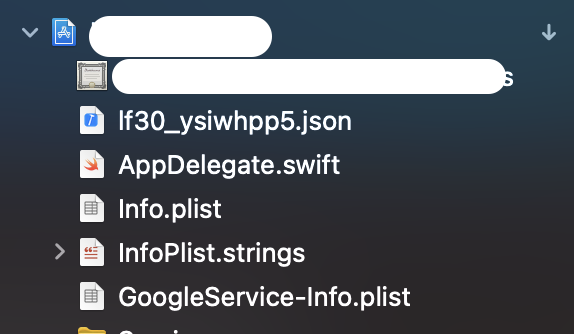
그리고 간단한 로티 매니저 구현입니다.
import UIKit
import Lottie
class LottieManager {
static let shared = LottieManager()
private init() {}
let animationView = AnimationView(name: "lf30_ysiwhpp5")
func startReload() {
animationView.frame = CGRect(x: 0, y: 0, width: 60, height: 60)
if let keyWindow = UIApplication.shared.keyWindow {
animationView.center = keyWindow.center
keyWindow.addSubview(animationView)
}
animationView.contentMode = .scaleAspectFit
animationView.loopMode = .loop
animationView.play()
}
func stopReload() {
animationView.stop()
animationView.removeFromSuperview()
}
}
'iOS, Swift' 카테고리의 다른 글
| Swift ) .system타입 UIButton setTitle 애니메이션 없애기 - EEYatHo iOS (0) | 2021.03.22 |
|---|---|
| Swift) 앱 배포시 네아로 로그인 안됨 - EEYatHo iOS (0) | 2021.03.17 |
| Swift ) webView javascript 함수 실행 ( + 웹 다크모드 대응) (0) | 2021.03.15 |
| iOS, Swift 프레임워크 넣을 때 주의사항 (0) | 2021.03.10 |
| iOS, Swift 콜렉션, 테이블 맨 아래 감지 (0) | 2021.03.05 |
Comments

