| 일 | 월 | 화 | 수 | 목 | 금 | 토 |
|---|---|---|---|---|---|---|
| 1 | 2 | 3 | ||||
| 4 | 5 | 6 | 7 | 8 | 9 | 10 |
| 11 | 12 | 13 | 14 | 15 | 16 | 17 |
| 18 | 19 | 20 | 21 | 22 | 23 | 24 |
| 25 | 26 | 27 | 28 | 29 | 30 | 31 |
- rxswift
- mac
- darkmode
- Code
- Apple
- Swift
- geofencing
- FLUTTER
- error
- Xcode
- 한글
- MacOS
- Archive
- Firebase
- shorebird
- 맥
- window
- 웹뷰
- JPA
- IOS
- 이미지
- 개발자
- Session
- appstore
- github
- Git
- iOS16
- Realm
- SwiftUI
- UIButton
- Today
- Total
EEYatHo 앱 깎는 이야기
Swift ) 한글 스캔 OCR 시도한 것들 정리 - EEYatHo iOS 본문
1. 애플 내장 OCR
애플에서 지원해주는 OCR 기능이 있음.
성능도 훌륭함.
하지만 한국어를 지원하지 않는다..
2. Tesseract
tesseract 라는 OCR 오픈소스가 있음.
GitHub - tesseract-ocr/tesseract: Tesseract Open Source OCR Engine (main repository)
Tesseract Open Source OCR Engine (main repository) - GitHub - tesseract-ocr/tesseract: Tesseract Open Source OCR Engine (main repository)
github.com
- The latest (LSTM based) stable version is 4.1.1, released on December 26, 2019. Latest source code is available from main branch on GitHub. Open issues can be found in issue tracker, and planning documentation.
최신 안정적인 버전은 4.1.1이고,
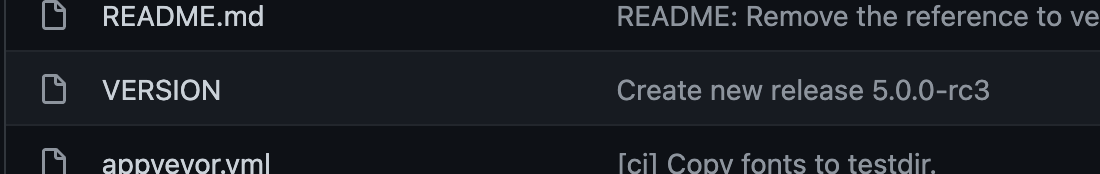
커밋 메세지 보면, 5.0.0 버전도 개발중임.
파이썬이나 C로 tesseract를 이용해서 한국어 OCR로 사용하는 곳이 있다고하니, 성능도 괜찮은듯.
거기다가 iOS에서 사용할 수 있게 cocoaPod도 있음..!!
GitHub - gali8/Tesseract-OCR-iOS: Tesseract OCR iOS is a Framework for iOS7+, compiled also for armv7s and arm64.
Tesseract OCR iOS is a Framework for iOS7+, compiled also for armv7s and arm64. - GitHub - gali8/Tesseract-OCR-iOS: Tesseract OCR iOS is a Framework for iOS7+, compiled also for armv7s and arm64.
github.com
하지만 해당 cocoaPod에서 사용하는 tesseract의 버전은 3.03 버전..
- Tesseract 3.03-rc1 (homepage)
해당 버전에 맞는 traineddata파일을 찾아서 돌려보았는데, 실용성은 없었다..
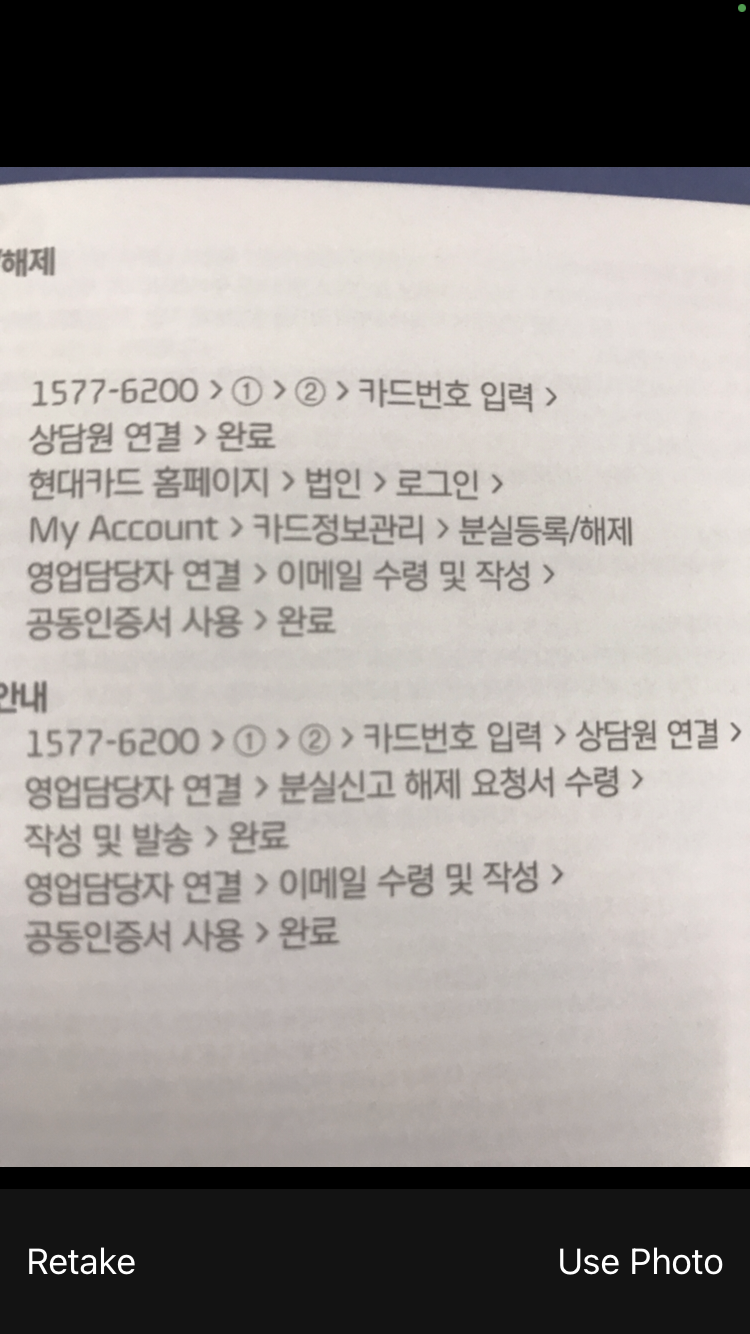
배재
1577-5200 > @ > @ > 극관드번호 입력 >
상담원 연겉>왼르
헌대『}드 홈페이지 >볍인 〉 로그인 >
뻬》^(:。::【 >쿡관드접보관리 >문실등룩쩨납제
엉엄딥당자 연멸 > 이메일 수령 맞 작성 〉
곰동인중서^}용)완료
후배
1577-5근00 >0 > @ > 카드번호 입력 > 실탐원 연철 >
엉업담당자연겉 >분실신고때제요정서수렴〉
작성맞발송>완료
영엄담당자 연결 > 이메일 수령 및 작성 >
긍동인중서 썽뭇용 > 완료OCR 결과
tessdoc
Tesseract documentation
tesseract-ocr.github.io
오래된 버전의 traineddata 받는 곳
GitHub - tesseract-ocr/tessdoc: Tesseract documentation
Tesseract documentation. Contribute to tesseract-ocr/tessdoc development by creating an account on GitHub.
github.com
최신버전의 traineddata 받는 곳
3. SwiftOCR
Tesseract보다 빠르다고 강조하는 SwiftOCR이라는 오픈소스도 있긴한데 영어만됨.
GitHub - NMAC427/SwiftOCR: Fast and simple OCR library written in Swift
Fast and simple OCR library written in Swift. Contribute to NMAC427/SwiftOCR development by creating an account on GitHub.
github.com
4. 파이어베이스
iOS에서 ML Kit를 사용하여 이미지 속 텍스트 인식 | Firebase Documentation
Catch up on everthing we announced at this year's Firebase Summit. Learn more 의견 보내기 iOS에서 ML Kit를 사용하여 이미지 속 텍스트 인식 This page describes an old version of the Text Recognition API, which was part of ML Kit for Fire
firebase.google.com
기기 내에서 하는 텍스트 인식
클라우드에서 처리하는 텍스트 인식
2종류가 있다.
기기 내에서 하는 텍스트 인식.
무료지만 라틴어(영어)만 된다.
Recognize text in images with ML Kit on iOS | Google Developers
Recognize text in images with ML Kit on iOS You can use ML Kit to recognize text in images or video, such as the text of a street sign. The main characteristics of this feature are: Text Recognition API DescriptionRecognize Latin-script text in images or v
developers.google.com
클라우드를 통해서 처리하는 텍스트 인식.
100종류 이상의 언어가 지원되지만, 한달에 1000번까지만 무료다.
텍스트 인식 | Firebase Documentation
Catch up on everthing we announced at this year's Firebase Summit. Learn more 이 페이지는 Cloud Translation API를 통해 번역되었습니다. Switch to English 의견 보내기 텍스트 인식 plat_ios plat_android 주요 기능 고정밀 텍스
firebase.google.com
'iOS, Swift' 카테고리의 다른 글
| Swift ) UIColor로 UIImage만들기, DynamicUIImage만들기 - EEYatHo iOS (0) | 2021.12.06 |
|---|---|
| Swift ) UIImagePickerController 권한 필요없음 - EEYatHo iOS (0) | 2021.12.03 |
| Swift ) lottie keyNotFound error - EEYatHo iOS (0) | 2021.11.30 |
| Swift ) IDFA (ADID) (광고식별자) - EEYatHo iOS (1) | 2021.11.19 |
| Swift ) Realm List Migration - EEYatHo iOS (0) | 2021.11.14 |


